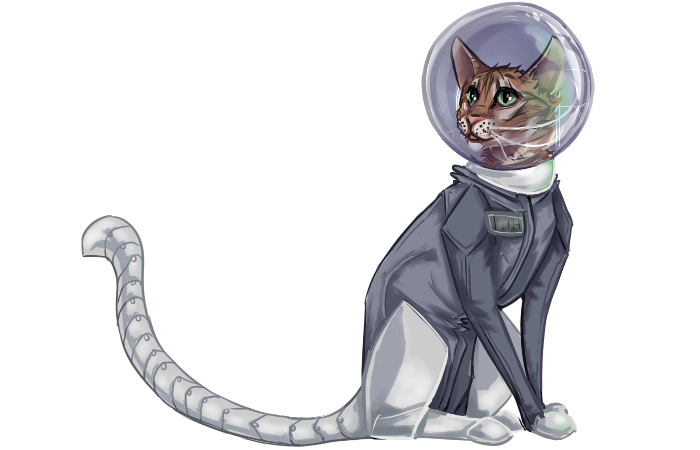Hello members! I am creating this guide on how to create a character for the Original Clans RP. Just read through the guide and hopefully it will make sence to you along the way!
1. You are on the forum index. You can scroll down until you find the Create A Cat forum, the 6th forum down from the top. Or the link to that forum is:
https://warriorslife.forumotion.com/f28-create-a-cat2. Next, scroll down the forum until you find the topic called >>>>>> CHARACTER FORM <<<<<<. Click on it then. Or, the link to that topic is:
https://warriorslife.forumotion.com/t25-character-form3. When you get on the topic, read the directions and copy the form you see there.
4. After you copy the form, look in the top left hand corner of the post. When you see the New Topic button, click that to create the topic for your character.
5. Paste the form in the box where it allows you to type. Fill out the form with all the needed information about your character.
6. Go to the first bar and type the title you wish for this character.
7. When you are sure you filled out the information needed, press "Send".
8. You are now finished with that character and now just wait for a staff member to accept it!
9. It will be moved to the correct forum when it is accepted and now you can RP as that character!
Congratulations! You have now created a character for the Original Clan's RP! Have fun!